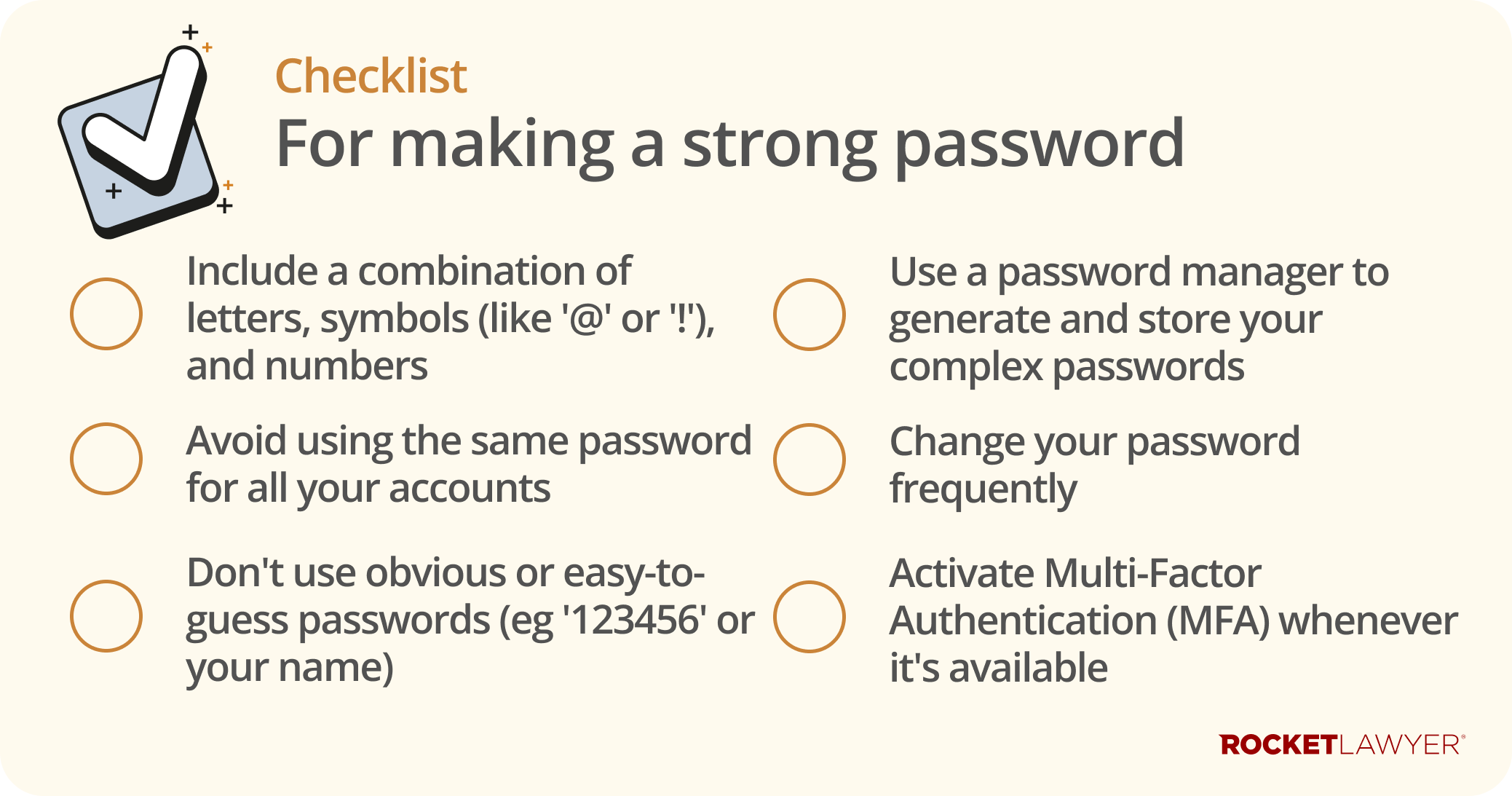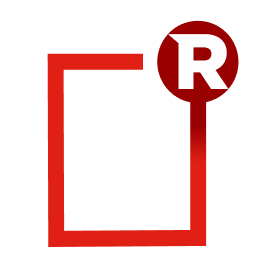Why should I be concerned about my passwords?
In the modern world, we store personal and sensitive data online, including bank account details, credit cards, medical records, and family information. The list goes on. It makes sense that we wouldn’t want complete strangers to know these things about us. The evolution of the internet has made everything accessible to us. It has also made it possible for online hacks to become more frequent and for our personal data to be compromised more often. Having strong passwords in place to protect our personal and valuable information against these threats is more important than ever.
How can I make a strong password?
There’s a multitude of things you can easily do to improve your security. Some of the key things you can do are as follows:
-
use a combination of letters, symbols, and numbers in your passwords - sometimes, using symbols (such as ‘@’), numbers, or hashtags (ie ‘#’) can significantly improve your online security and the strength of your passwords. Using a series of symbols and numbers makes it far more difficult for potential hackers and criminals to access your online accounts. And yes, using hashtags doesn’t just have to be for your Instagram (#OnlineSafety)
-
change your password frequently – this may seem tedious and unnecessary, but it is also important. No matter how safe you think your password is, you can’t always count on nothing bad happening. Major corporations that store and use customer data (eg payment platforms and online marketplaces) are not always 100% safe from hacks and leaks. It’s no longer a super, secretive password if it gets leaked
-
use Multi-Factor Authentication (MFA) – you might be wondering, ‘WTH is MFA?!’. Well, TBH, it’s just another way of improving online security. Multi-factor authentication is essentially an extra layer of protection that’s added to your online account. If you’ve ever used a fingerprint reader or face scanner on your phone, you’ve used MFA. Or if you have a verification code texted to your phone to do internet banking, you’ve used MFA. Using MFA doubles your security and makes it all that much harder for your data to be stolen or hacked
-
use a password manager - these are apps that generate new, random passwords for you. They also store your login details, like usernames and passwords, in a secure virtual password vault. Not only do password managers enable you to have more secure, harder to guess passwords, but they also provide safe storage for your passwords, so you don’t have to remember them
-
don’t use universal passwords or easy-to-guess passwords - people will often use a universal password (ie the same password) for all their accounts to make it easier to remember their passwords. But imagine if you had one key to access your house, car, safe, bedroom, or bank accounts, and you suddenly lost that key or had it stolen. Seems pretty scary. And don’t use easy passwords. Unsurprisingly, various lists of the worst passwords people actually use are published annually. 2025’s lists include passwords like ‘iloveyou’, ‘123456’, ‘111111’, and ‘admin’. ‘password1’, ‘000000’, and ‘qwerty’ are equally as bad
Improve your online security
Now that you’re equipped with the right knowledge and mindset about improving your cyber security, take the plunge and make your password security better. Change your passwords. Use MFA. Make your friends and family aware of the dangers of poor passwords. Use social media to spread the word (but not your password).