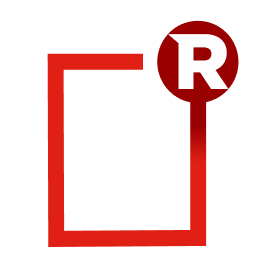What documents do I need?
Privacy policy
You should have a Privacy policy on your website if you are collecting personal data from website users. Under the UK General Data Protection Regulation (GDPR) personal data is information that can identify an individual, such as:
-
names
-
addresses (including email addresses)
-
telephone numbers
-
dates of birth
-
job titles
-
online identifiers (eg IP addresses)
Think about what information that you are collecting from your users that would require you to have a privacy policy, such as:
-
a contact form on your website (eg asking for a persons’ name and email address)
-
newsletter subscriptions and email signup forms
-
a shopping basket on the website
-
collecting cookies (such as Google Analytics)
-
blog comments that display names
If you are an individual operating a website (such as a blog), you will be responsible for how users interact with your website. Your privacy policy should let your website users know who you are, why you are collecting their data, what you are doing with their data and how long it will be stored. This allows everyone to be aware of what to expect.
In order to ensure transparency between you and your users, there will need to be a name or an identifiable person who they can contact about their data rights. If you are concerned about your personal details, you can use other forms of contact such as a PO Box for your address.
Your privacy policy should be readily accessible on your website. Typically, privacy policies are displayed on the home page but can be displayed within the footer of your website.
Privacy notice
You may also consider having a privacy notice in place. A privacy notice (also known as a ‘fair processing notice’) is one way for data controllers (ie those who determine the purposes and means of processing personal data) to provide information to people whose personal data they hold. This is a requirement under the GDPR.
In your privacy notice, you should identify who the data controller is along with the contact details of the Data Protection Offer (the person responsible for ensuring data protection compliance within a business). The notice should set out the purpose for collecting personal data, how it is used and disclosed, how long it is kept and the legal basis for processing the data.
Ask a lawyer if you have any questions about privacy notices.
Cookie policy
Cookies are small text files placed on a user’s computer (or smartphone), commonly used to collect personal data. Most website operators place cookies on the browser or hard drive of their user's computer.
If your blog (or any third-party service used by your blog) uses cookies, you must gain consent from your users before the installation of those cookies.
The types of cookies that are usually on websites are:
-
strictly necessary cookies - these are essential to browse a website and use all its features, for example, using a shopping basket to add an item on the website
-
preferences cookies - these act as functional cookies that allow a website to remember previous choices, for example, automatically saving your name and password
-
marketing cookies - these track your activity to feedback to advertisers to deliver specific ads to you when browsing a website
For more information, read Different types of internet cookies.
Where your blog uses cookies (which is likely), you should have a cookies policy visible on your website. Such a policy is generally displayed when a user enters your website, for example, as a banner or as part of your privacy policy.
Rocket Lawyer’s Privacy policy contains an integrated cookies policy. Alternatively, you can create a separate Cookie policy.
Do I need website terms and conditions?
Website terms and conditions state the rules of your website. They set out what conduct is permitted and prohibited on your website, for example:
-
intellectual property - you want to safeguard your intellectual property, to prohibit users from potentially infringing your content
-
prohibited use - this is where you set out what users cannot do on your website (eg no profanity, abusive language or spamming or copying content under copyright laws)
-
permitted use - explain to your users what they are allowed to do on your website (eg downloading cooking recipes)
-
limitation of liability and disclaimers - these protect your interests if someone brings a claim against you. Whilst you cannot exclude your liability completely, you could state that you will not be liable for certain losses if your users cannot use your website
A prominently displayed link to the website terms of use should ideally be visible from every page on your site. At the very least, a link should be visible from your homepage. You may wish to link your website terms of use in the footer of your website to ensure it is easily accessible.
For more information, read Website terms of use.
How can I stop someone from copying my work?
Although there is no formal registration process for protecting copyright works, there are ways to deter an infringer from copying your content.
Copyright arises automatically and as soon as an idea is recorded in some other tangible form, copyright protection applies. This means that any content that you write for your blog, which will typically fall under the category of literary works, will be protected by copyright. Similarly, any photos that you take and upload to your blog, can be labelled as artistic works protected by copyright. In essence, if you are the author of your content then you are considered an owner of the work.
While copyright protection is automatic, you may wish to make users aware of such copyright protection by inserting a © symbol on your homepage. Be clear in your website terms and conditions and privacy policy about users copying your work. For example, you may permit that a user can copy your work provided they:
-
seek prior permission from you
-
credit you in their work (eg link to your blog, your blog name)
-
gain a licence from you to use certain images
Many blogs have ‘All Rights Reserved’ next to the © symbol. This is often used by owners to demonstrate that they reserve the rights granted to them under copyright law. Although this is not a requirement by law, it acts as a good indication to inform users of your website.
Ask a lawyer if you have any questions about setting up your blog.